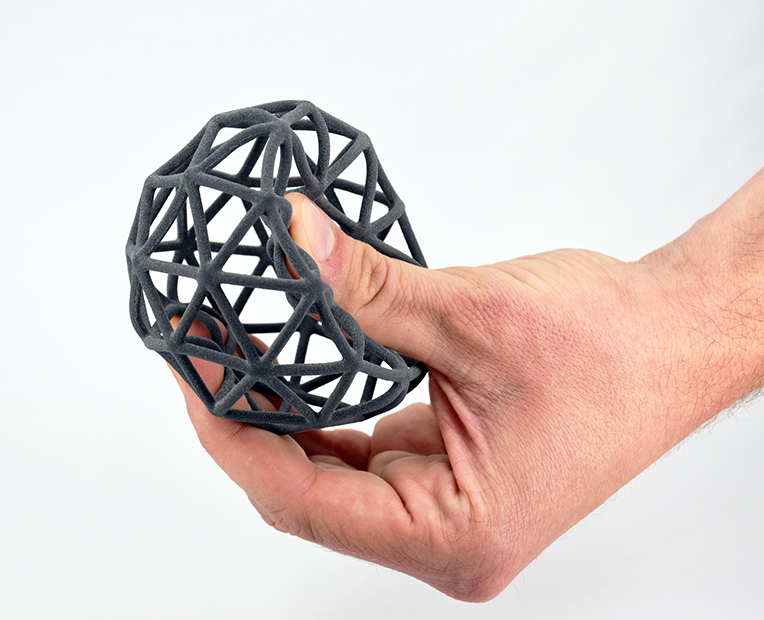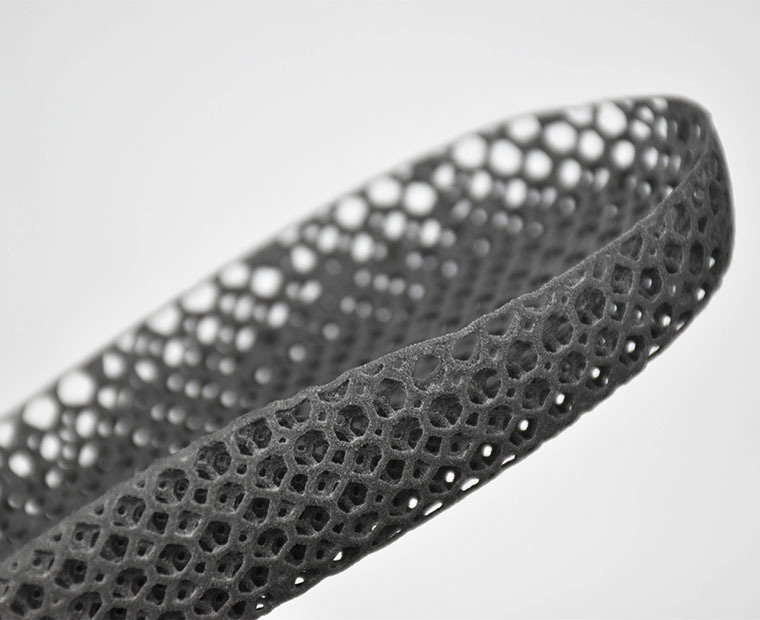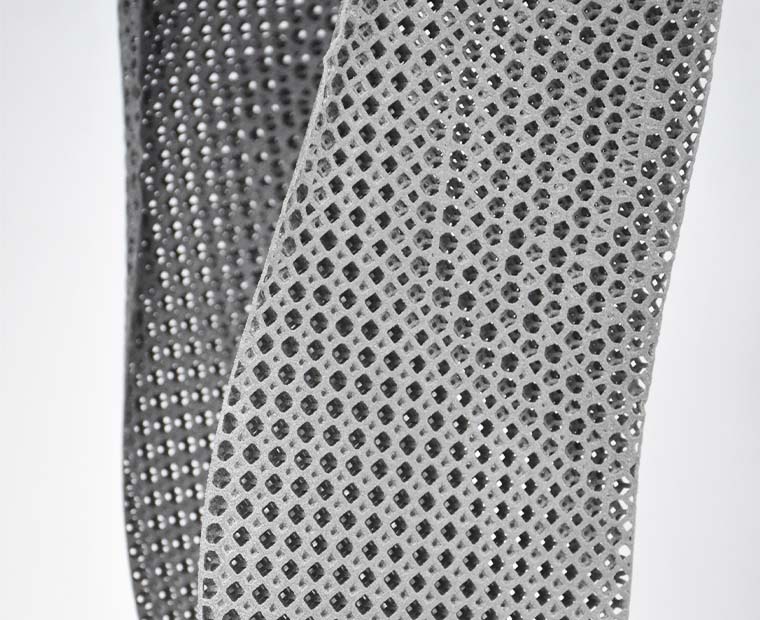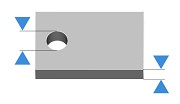Home » 3D Printing Materials » Jet Fusion Technology for 3D Printing » Ultrasint® TPU01
Ultrasint® TPU01
3D printing material
This flexible 3D printing plastic material developed by BASF has great properties for your prototyping or production processes. You will find here all information, tricks, know-how, and advice to help you print your 3D model in our Multi Jet Fusion TPU (flexible plastic) material.
Ultrasint® TPU01 Material Guide
What is MultiJet Fusion TPU ?
The Multijet Fusion TPU 01 (or MJF TPU) objects printed through Sculpteo are created from a fine Thermoplastic Polyurethane powder. This material offers durable, strong, and flexible parts. MultiJet Fusion TPU is a perfect 3D printing material choice if you need to produce parts requiring shock absorption, high elasticity, and energy return. For flexible lattices and complex parts, this material is ideal.
Coming out of the 3D printer, TPU parts are grey. TPU also offers a good surface quality and a great level of detail. This TPU developed by HP delivers a high rebound, low compression set, good fatigue behavior, and fits perfectly for serial production.
In order to make the most of the benefits of this TPU material, please keep in mind that you will have to respect the minimum wall thickness of the material to avoid any problem during the additive manufacturing process. Be sure to check the material design guidelines while creating your 3D file. Moreover, information related to tensile modulus, chemical resistance, or heat deflection temperature for this HP material are available in the technical section of this material page.
What are the possible applications for this material?
Our flexible Multijet Fusion TPU has great mechanical properties. This material offers versatility and can be use for many different applications.
High Flexibility

Shore A 88
With its flexibility, TPU can also be used in the automotive industry, to create car interior components for example. Air filter covers, bellows gimbal, or any flexible and resistant parts needed in the automotive industry can be 3D printed using TPU.
- Rubber-like

TPU is a strong plastic material and can be 3D printed to create industrial tools or pipes for example. It also offers high friction possibilities, allowing to 3D print grippers, used for robotic or industrial uses.
- Shock absorption

Rebound resilience: 63%
Thanks to its quality, high flexibility, shock absorption, and rebound, our Multi Jet Fusion TPU can be used to manufacture footwear, orthopedic models, and sports protection equipment.
Pricing
The printing price of your design is calculated automatically the moment it is uploaded. As you modify your object (changing material, finishing, size, using batch control or hollowing feature, etc.) you will note that the price changes automatically. The pricing is based on a series of factors, including total volume, object size, and bounding box – to name a few.
The estimated shipping time is also calculated automatically as the object is uploaded and each time you make a modification on it. Delivery time should be added to processing time.
For more information, check our pricing page.
How does HP 3D printing technology work?
The Multi Jet Fusion technology’s process is similar to binder jetting technology as it uses a liquid binding agent to create the layers of your object. In addition, a detailing agent is used to obtain fine details and to smooth the surface of the object. Layer by layer, the object is created from the combination of the powder, the liquid agents (fusing and detailing agents), and energy (heating process).
The HP Multi Jet Fusion process is a powder-bed technology that is faster than Selective Laser Sintering. After the parts are 3D printed, the building platform is placed into the post-processing station that cools the parts and prepares them for cleaning.
Maximum size | 274 × 370 × 380 mm |

The maximum size of your models are limited by the physical size of our 3D printers – nothing can be printed larger than the printer bed. |
Due to the printing process, your objects will have upskin and downskin. Upskin is a little concave, whereas downskin will show slight convex. Upskin will appear on the top of your object, downskin at the bottom. This is important to consider when you set the orientation of your 3D model. If the upskin and downskin will affect your design, set the orientation beforehand and we will honor it, if you are not sure, our technicians will choose the best one. |
| Standard layer thickness | 100µm |

Dimensional tolerances obtained during the characterization for a target process capability of Cpk = 1.33 (4 sigma).
| Nominal Dimension | |||||
|---|---|---|---|---|---|
| 0 – 30 mm | 30 – 50 mm | 50 – 80 mm | |||
| YX | Z | XY | Z | XY | Z |
| ± 0.44 | ± 1.05 | ± 0.52 | ± 1.35 | ± 0.66 | ± 1.80 |
| Minimum wall thickness | 0.8mm |
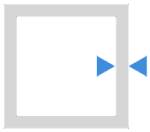
| Stemmed elements with support | 1mm |
| Stemmed elements without support | 1.2mm |

Minimum height and width details | Embossed : 0.7 mm
|
| Ratio Depth / width | 1/1
|
| Enclosed parts ? | Yes |
| Interlocking parts ? | Yes |

Our material has the ability to print the most complex designs of our materials . An example of a complex design is a volume enclosed within another volume, like a chain or a ball joint connection. Our printers have the ability to print a fully interlocked chain, with no support structures to remove. |
| Minimum spacing between fixed walls | 0.5 mm |
| Minimum clearance between parts | 0.5 mm |

For a successful 3D print a minimum clearance between objects is required to allow excess material to be sand blown out. If this space is not left within the design, the object will be a solid. This is particularly important for articulated objects – as the space left between the walls will define the object’s ability to move.
Clearance should be at least 0.5 mm, however that is the minimum for small objects. Larger objects require more space between their parts. This is due to the HP printing process. Our printer beds are heated during the process, and larger objects are heated for longer periods. A small space between large objects runs the risk of melting together as it remains under heat for a long period of time. In some other cases, holes should be added to allow us to drain for the excess powder material within the clearance.
| Hollowing ? | Yes: 5mm |
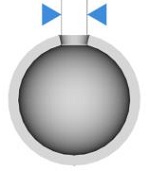
Our online hollowing optimization tool has the ability to greatly reduce the price and the weight of a print by reducing the amount of material used. Using the tool requires adding two holes to your model, which will serve as the drain for the excess powder material within the object. The minimum size of these holes is determined by our website. Otherwise, it is possible to hollow your object manually in your 3D modeling software. |
Related content:
- What is TPU?
- Discover 3D printed sport equipments
- Sculpteo becomes the largest HP Multi Jet Fusion production center in France
- Let's 3D print flexible materials!
- 3D printing with plastics: What about the details?
- The best heat resistant 3D printing materials
- How to design for HP Multi Jet Fusion technology?
Ready to 3D print with Ultrasint TPU01?
With Sculpteo’s online 3D printing service you’re just a few clicks away from professional Multi Jet Fusion TPU 3D printing. Your 3D model is printed with the highest quality and delivered straight to your door.
Get started now!


 Connect with Google
Connect with Google Connect with Facebook
Connect with Facebook